Print Date and Time in windows command line without prompt
Date
To print the date in the windows command-line/console.
date /T
The /T parameter will omit the prompt for a new date.
Example:
C:\>date /T
21-06-2021
If the user wants to set a new date, use the following command in command-line
date
Time
To print the time in the windows command-line/console
time /T
The /T parameter will omit the prompt for a new time.
Example
C:\>time /T
17:36
if the user wants to set a new time, use the following command in command-line
time
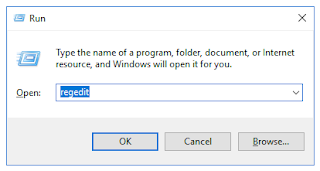
Comments
Post a Comment