Save Username and Password of Git Credentials in Storage
Linux
To prevent the git password prompt in each git pull request can be prevented by storing the password in the local disk. To keep the credentials on disk.
git config credential.helper store
git config --global credential.helper store
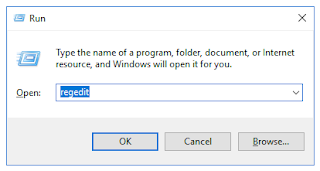
Comments
Post a Comment